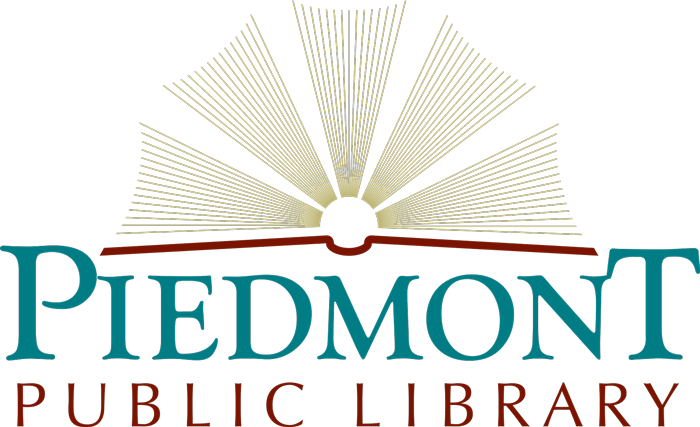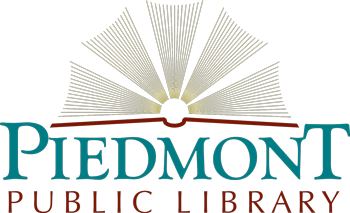eBook Help
Links with information that might simplify your eBook download experience:
New to your book reader or tablet?
Not sure which device or eReader will work with Overdrive?
Visit Overdrive Device Troubleshooting
Need help getting started?
Find videos and instructions from Overdrive Help.
Ready to download from our library?
Here’s help:
Piedmont customers have access to the Oklahoma Virtual Library, powered by Overdrive software. The Virtual Library is a consortium of many Oklahoma libraries that pool their electronic resources and love to share.
Depending on your mobile device, and how you want to access overdrive, you may need to download software to your PC, and/or an app on your device.
You may download from the Oklahoma Virtual Library site, or through our Piedmont Library Catalog. Either way, you’ll need to sign in using your Piedmont Library Card number (with the leading P) as your User ID and your phone number in our records acts as your password. You won’t be able to download items if you have books more than 30 days overdue, or more than $25 in outstanding fines.
If you want to download to a mobile device, access the OK Virtual Library or the Piedmont Catalog from your device via the Overdrive App.
To download to a computer, access the OK Virtual Library or the Piedmont Catalog from your computer through Adobe Digital Edition software that may be downloaded.
- Here is some help directly from the friendly Overdrive folks.
- or: Overdrive specific download instructions.
And as always, please call us at 373-9018. We’d love to help!